Running a OnePlus 6T without battery [Smartphone Revival Project]
It’s alive! It’s alive!! It’s alive!!! - Frankenstein (James Whale, 1931)

⚠️️ Warning This is educational content only. Proceed at your own risk. Please read the disclaimer below if you wish to proceed with the steps described in this blog post.
Tinkering with batteries can be dangerous and lead to bodily harm. ⚡🔋💥⚠️
Context
In a previous episode of this series, Smartphone Revival Project, we have seen how to install Linux on a OnePlus 6T.
In this episode, we will see how a OnePlus 6T can run without a battery. This is useful for instance if you want to use it as a single-board computer à la Raspberry Pi without having to worry about swollen batteries. This is also a great way to reuse an old smartphone and extend its lifespan.
ℹ️ The method described below has also been successfully tested by us on a Sony Xperia XA1. It has also been reported to work on Samsung Galaxy S10E phones. See the acknowledgments section below.
Acknowledgements
The idea of using a MUR460 diode so that the smartphone can boot up without a battery comes from this video from the excellent YouTube channel GreatScott!. :)
Pre-requisites
Some tooling and components are required to complete this task.

- Safe environment: table or counter with plenty of space.
- Soldering kit: solder and soldering iron.
- Mobile phone disassembly tools: most importantly, “guitar pick” shaped plastic spudgers. Alternatively, any old credit card might do the trick.
- A MUR460 diode. Can be bought at your local electronic components store or online.
- A spare USB to USB C cable. We will have to cut it!
- Electronics pliers/cutter
- Electrical wires suitable for a current of 5V/2A
- A OnePlus 6T battery you are happy to sacrifice. We will reuse the Battery Management System circuitry (BMS) that come with it. The BMS circuit is important as it has the right connector for the phone but also provides all the required circuitry for the phone to detect the presence of a battery.
Safety measures
Ensure that the battery is fully discharged! Here is an explanation from the folks at iFixit on how batteries can catch fire. Discharging a battery means it will store less energy and will therefore have a lot less chance to catch fire.
If the battery is swollen and once you have completed the steps below, keep it in a fire resistant container and take it to a battery collection centre.
Please keep in mind that this is not professional advice. Do your own research for completeness.
Stay safe. If unsure, do not do it.
Removing the BMS circuit from a OnePlus 6T battery
Take out the battery BMS circuit together with the smartphone connector from a spare OnePlus 6T battery by either unsoldering or cutting the negative and positive wires that connect that unit to the battery. Remove any tapes wrapping that area first. Take extra care when removing the BMS from the battery.
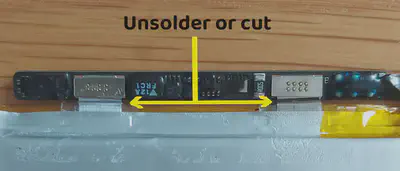
You can now solder your own positive and negative electrical wires to the circuit.
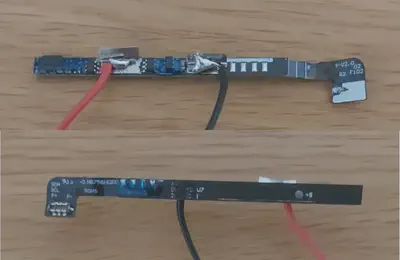
Simulating the presence of a battery
If we were to simply connect the BMS circuit as-is to the smartphone and power it with a typical 5V/2A source, the smartphone would start up but not boot up completely. To have it boot up, we will instead use the combination of the MUR460 diode and the BMS circuit to simulate the presence of a battery. Credits go to the GreatScott! YouTube channel for this trick.
We can then wire everything up according to the wiring diagram below.
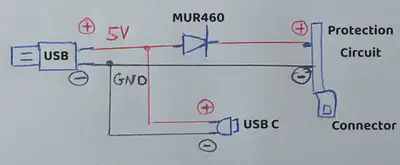
And below is an example of how it looks once soldered. That white box in the picture is a simple wire connector.

Look ma, no battery!
Open the back cover of your smartphone if you have not done it yet and connect the BMS circuit to the smartphone. Also connect the USB C plug to the phone and finally the USB plug to a standard smartphone charger. Your OnePlus 6T should fully boot up. Congratulations! 🎉📱
Here is a picture of the BMS circuit connected to the smartphone.
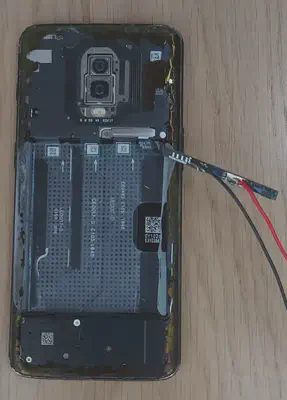
The animated GIF below shows a batteryless OnePlus 6T booting into postmarketOS.
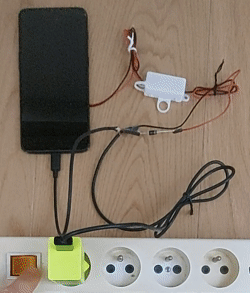
Disclaimer
This is educational content only. Proceed at your own risk.
In no events shall the authors of this content be liable for any claim, damages or other liability arising from the use of this content.
We do not warrant or assume any legal liability or responsibility for the accuracy, completeness, or usefulness of any information, product, or process disclosed.